The new update makes it easier to make WhatsApp payments. Facebook’s instant messaging vertical WhatsApp has launched a payment service for all users in India.
For this, WhatsApp has also changed the chat space in a new update. With this, you can now use UPI Payment only on WhatsApp. The company has made these changes to make payments and transactions more accessible for the user. Let us know how we can use it and its other features.
Launched last November with limited users
Facebook launched the WhatsApp payment service in India in November last year, and this service was then made available to a limited number of users only. Since then, in June 2021, the company has expanded its reach and made the WhatsApp payment service available to every user.
Following the latest update, all WhatsApp users in India can now avail themselves of the payment service.
The new update makes WhatsApp payments easier
WhatsApp payments were relatively difficult to use before this update. To use it, one had to select more options by clicking on the three dots in the top right corner of the chat screen. The choice of payment was then offered.
But now, WhatsApp has made the payment facility in the chat space itself. For this, you are given a rupee sign next to the attachment option on the left side of the typing bar. WhatsApp UPI payment can be made by clicking on it.
How to add a bank account?
You need to add a bank account to receive or send money on WhatsApp. When you click on this option, you will be asked to add a bank account. It will also let you know how many people in your contact list use WhatsApp payment services.
At the bottom, you will see the Get Start button, which will start the process of adding a bank account to WhatsApp.
People who use WhatsApp from a different number will have these problems
People who use a different number for calling and other tasks and use a different number to use WhatsApp may have difficulty accessing this service. The WhatsApp payment service is only for numbers linked to a bank account, whatever.
If you do not run WhatsApp from the number linked to your bank account, you will not be able to avail yourself of the WhatsApp payment service. For this, you have to run WhatsApp from the number linked to the bank account.
WhatsApp Payments Protection
Once you have gone to the next step to add a bank account, all your payments from WhatsApp will be secure with a personal UPI PIN. In the meantime, WhatsApp stores your UPI PIN and not your whole bank account number.
WhatsApp payment service is based on money transactions between two banks. The UPI, which the Reserve Bank controls, will be used for this. You will then need to agree to WhatsApp Payment’s WhatsApp Terms and Privacy Policy and consent from the Payment Provider’s Terms and Privacy Policy.
Read More : WhatsApp banned over 20 lakh users in India in August, Compliance report reveals

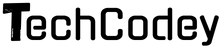

1 Comment
Pingback: Zoom Live Brings A Live Captioning Feature For Their Users - Binge Connect